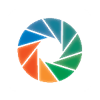
Screenshots:
Description
People also like
Reviews
-
3/5/2017Working Perfectly! Not so great Price. by Mustafa
A note on price: I know that the audience of accessibility apps are small and thus you need a higher price, but please consider lowering the price for the sake of humanity. Also, if you lower the price and integrate a few consumer friendly features, eg, saving the sound to a file, you can target the app to a wider audience. I think the 20$ first day price was perfect.
-
3/12/2017Low quality scaning. by Jay
This program cannot read its own scans. It will read scans from Microsoft fax & scan.
-
3/3/2017Fantastic app, finally available on Windows by Don
Ok, at $19.99 for a limited time, I’ve very impressed and even at $99 for the regular price with a $100 Canon LIDE 210 flat bed scanner, this would be a very good alternative for an average user needing basic OCR scan and read. I tested this with a Canon LIDE 210 flat bed Canon scanner and the internal HP web cam on my HP laptop. The scanner accuracy and speed was very good with comparable speed and accuracy with OpenBook. With the WebCam, I found good results without needing the scanner but positioning the page to be scanned was difficult and my webcam has no flash. This would be likely a better option on a Surface Pro or Windows phone with a flash. This would be ideal for our casual user with a L.D. or Visual Disability needing easy OCR using Windows 10. I’ve long used the KNFB Reader on the iPhone with very good results. Users needing advanced tools and features would still possibly need either the full Kurzweil or OpenBook programs but KNFB reader is a much cheaper alternative.
-
3/3/2017epicly superbly awesome by Aaron
Why couldn't we have had this app 10 years ago! I'm totally blind, and I bought this app hoping it would let me use my WiFi enabled hp all-in-one. It sees it, and also sees the Lenovo easy camera on the front of this laptop. I used the easy camera and it said I had no recognizable text, guess my shirt doesn't have any writing on it. But when I put a couple sheets of paper in my printer, it scanned those without any hitch. I am very impressed. I do however really wish that it would have support for the auto document feeder. I even tried using the process multiple pages option and it still insisted on using the flat bed scanner. The cloud support is neat, I use one drive, and the way it just can auto place documents in there is very nice. It can also put documents in dropbox it appears, but I'm not trying that yet. One thing I wish was that on the save as button in a scanned document, I could choose to save it as an html or txt file like I can do when I export a file.
-
3/3/2017Program keeps crashing by Nelson
I open the Application and it crashes after 2 seconds. Waste of time and money.

