Enpass Password Manager
Publisher: Sinew Software Systems Private LimitedScreenshots:
Description
People also like
Reviews
-
10/3/2017Prefer the UWP by Tim
Apparently, we can't use the Edge extension with the UWP app version, so we get this version in the store. Though I am happy to get the Edge Extension, I prefer the look and feel of the UWP app. This one has some display issues on my 4K screen that scaling didn't help. Also, no Windows Hello support. So, I get an extension but now have to type the master password every time I use it instead of using the fingerprint reader. Still trying to decide what is more efficient.
-
11/9/2017The best password manager by Alenas
I like - awesome app for Desktop and Windows Phone, and integration with Edge. Seamless sync between devices through OneDrive...
-
10/13/20175 Star Effort, 5 Start Results by Anthony C.
Just wow. These developers rock. Not only have these folks made a great UWP app, they haven't abandoned development of their Win32 app, which I use to integrate with Chrome, and now Edge. The more options, the better. Packing it with the Windows Desktop bridge also keeps it up to date, which is a great way to avoid the hassle of manually updating the desktop app - go security!
-
10/13/2017OneDrive Sync doesn't work by Jeff
Installed app on PC and it pulled in my password info from OneDrive since I have it on my Lumia 950 but any changes I make on my PC don't sync out to OneDrive.

