Screenshots:
Description
People also like
Reviews
-
8/22/2014by Abhinav
Guys please don't give bad rating to the app just because it couldn't connect to your PC. The app will only work for Windows versions which have the remote desktop server installed. For example Windows 7 Home Premium doesn't have one, so the app won't work with PCs running W7 HP. But that's not a problem with the app. So, kindly do not confuse others!
-
4/27/2014by Mayur
Wow, this is so cool and uncool at the same time. Let me explain. It's cool because I can use this app to connect to my work PC via VPN and do all my work remotely. I am using 1520 and this app just performs great on 1520 screen. It's uncool because I keep working from almost everywhere all the time :)
-
10/20/2016Can't copy and paste between machines by Unknown
Since the anniversary update, I am unable to copy/paste between my local machine and my remotely connected machine. It's not just a keyboard shortcut issue...this is even when I do a right click and select "copy" or "paste"...it doesn't work! It's pretty much killed my productivity since I have to manually type in URLs or documents now.

