Screenshots:












Description
People also like
Reviews
-
5/28/2017Only needs Edge extension by Edwin
Gave up on LastPass. Enpass is very good. Only needs an Edge extension and some management tools to deal with duplicates, etc.
-
5/25/2017Excellent. No monthly fee. I store my own data. by David
Very flexible in designing records. Has a version for almost every platform. Data is not stored on someone else's servers unless you want to sync via OneDrive or another shared source. This lets you control who has access to your data and subscription fees are eliminated making the app cost a bargain. Imports data from many other formats.
-
12/6/2016Very Good, But Not Quite Great by N
I like Enpass. It's a clean and detailed password management experience, and for a great price compared to LastPass or 1Password. However, I really don't like that the Enpass UWP app isn't more integrated into Windows 10. First, there's no Edge extension at all, so in order to use Enpass within a browser you have to use Chrome or Firefox. In addition, you have to then download the free desktop version of the app because the UWP version doesn't work with the browser extensions. This app is close to being perfect. If it had an Edge extension, one that worked with the UWP Windows 10 app and didn't require the desktop version of the program, and that could take advantage of Windows Hello iris or fingerprint scanning rather than having to type a password into the browser extension every time you wanted to use it, this would be perfect. As it stands, you might as well just get the desktop version rather than bothering with the UWP version.
-
3/28/2016Amazing value for no subscription by Keith
It seems that every password manager out there requires an annual subscription if you want the full experience. Enpass uses your own cloud service (dropbox, one drive, etc) so they don't have to charge a subscription fee. The latest update made awesome UI changes but removed the transparent tile :(
-
9/1/2015by Moiz
Great Interface: ✔ User friendly: ✔ Feature-Rich: ✔ Great Desktop Client: ✔ Cross-Platform: ✔ Premium membership: ✖ Yes this is the best Password Manager ever. There are couple of additions that I'd like to see. • Ability to import custom icons (or just add some more icons). • Ability to set Pin or Pattern lock as main login authentication. • More improvements & features in Safe Note. For example, if I add a really long note, it will remove the line space and the note becomes messy. All in all great app. Keep updating it.
-
9/5/2016It does the simple things right by Daniel
It works smoothly for simple PW protected personal data storage. But how about integrating with a browser to automatically store the passwords typed in there, instead of opening the app to make a separate record? Or applying the passwords in a browser or information through autofill with a single master password? Right now it just has basic functionality. Though it is still useful because of that.
-
6/23/2016Impressed by Nathan
So far I am quite impressed. I'm glad it was brought to my attention that Enpass had a UWP app. I was previously using LastPass, and importing my stuff from there was pretty easy. The app is well designed, and takes advantage of my iris scanner with Windows Hello. Not much more I could ask for. Thanks for supporting Windows 10! ☺
