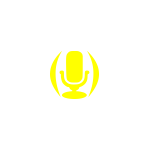描述
FunBox Studio is the tool we used to make those songs with lyrics and karaoke that are displayed in FunBox Market. Now we allow users to create their own version of karaoke songs either for private consumption, share with friends using OneDrive or share to the world in FunBox Market. Publishing to FunBox Market is instantaneous without the need to get approval and you can monitor how many users have downloaded or purchased your creation. We reckon the best way to share your creation is via FunBox Market while maintaining ownership of your creation. Users that downloaded your mp3 cannot redistribute your media to third parties. Your publication can be your singing performance merge with our karaoke music. It can also be a recording of your musical performance such as playing guitar while singing, recorded simultaneously to a mp3 file. You can also video record a dancing performance (in sync with a song) and published the video to FunBox Market for sharing. FunBox Studio keep track of your publication and displayed your items in a grid view with the quantities of users download/purchases displayed for each item. FunBox Studio streamline the production process in a simple logical top down sequence. You start by setting up the microphone for your voice recording. You can add echo or reverb. Next you sing in tune with your favourite song and record your performance. If you are satisfied with your mp3 recording, you can proceed to embed a photo into your mp3 using the “AddThumbnail Photo” page. The saved mp3 format tag is version ID3v2.3. If you downloaded an mp3 in other tag version, you have to convert it using free software such as Mp3Tag or Audacity. At this stage you can share with friends to OneDrive. A view-link will be generated from the page “ShareToOneDrive” for you to email to your friend. The “Add Lyrics” page contains the tool to create the karaoke lyrics timing. We would post several tutorials about this tool at our website at www.funboxweb.com. Generally you select your mp3 file and the corresponding lyrics file in txt format or lrc format. In Lrc format, the start highlight time is provided and you just have to set the ending time for each line of lyrics. We provide a time-slider tool in which the user drag the slider in sync with the song and the timing of each word is automatically set. Finally, upon posting your mp3 to OneDrive, you can proceed to publish to FunBox Market. Your mp3 file is kept in your OneDrive while a link-photo (150x150 pixel) is submitted to FunBox Market for sharing. Your mp3 file (or video) is never submitted to our server. Users can download them from OneDrive to the apps internal storage folder. Your mp3 files are not saved into the user’s Music Library. Unlike mp3, user that download your published video footage (FunBox Market’s UserFootage page) will be able to save them in their Video Library. This is intentional because video files are big and generally user prefer to save into external hard drive. User that download your footage video will get the correct format such as mkv, mts, mp4 automatically. You preserve your original HD video format without conversion for uploading. If you want user to playback your video production in-sync with a karaoke song in FunBox Artist, you name the video file after the full name of the song in the format Titlename-Artistname(yourname). You need to provide your email and password as a unique user to publish to FunBox Market. For security reason please provide a password that you never use for any other internet transaction. If you are doing a trial or want to be 100% anonymous you can provide a fake email as we have no intention to keep any user personal data in our server and no authentication is needed for registration. Other users cannot access your email and we will not distribute your email to any third party. However, if you need to retrieve your loss password from us, we need to check if you are the genuine owner of the email address to safeguard other user’s account. As such, a fake email will not be entertained. You can remove the tiny photo and all data related to your publication at any time. If you delete your item from your OneDrive, the link will be broken and we may remove the broken published item. We reserved the right to remove published items that breach the rules and regulations set by Microsoft Store. We advise user to test the market first. If your creation is well accepted and would like to put a price to it. Please email your intention to us at funboxmarket@gmail.com.