界面快照:
描述
UPDATED MARCH 2021. A quick, simple and lightweight batch image converter powered by Windows, supporting converting from BMP, JPEG, JPEG-XR, GIF, TIFF, DDS, PNG, WEBP, HEIF, RAW, ICO, CUR and more to BMP, JPEG, JPEG-XR, GIF, TIFF, DDS, PNG, HEIF.
HEIF and WEBP support require Windows to have automatically installed the relevant codecs from the Microsoft Store.
Image Converter also supports converting a large number of digital camera RAW formats into any of the other supported formats. You can also extend the amount of formats that can be read by installing additional WIC Codecs on your Windows 10 machine.
The Windows 10 Fall 2018 Update adds experimental support for HEIF encoding and decoding. Lots of photos from your new iPhone? No problem.
With the encoding engine written in C++, the converter opens fast, uses a minimal amount of RAM, and processes quickly, using Microsoft's native Windows Imaging Component encoders. And with zero network access everything works offline and there are no privacy worries.
Simple choose your output folder, add your files, choose your output format (and options), then go ahead and convert.
You can also specify output height & width constraints to downsize your encoded images whilst maintaining their original aspect ratios.
Full supported decoding format list*: Encoding list is smaller. .bmp .dib .rle .gif .ico .icon .cur .jpeg .jpe .jpg .jfif .exif .png .tiff .tif .dng .wdp .jxr .dds .heic .heif .avci .heics .heifs .avcs .webp .ARW .CR2 .CRW .ERF .KDC .MRW .NEF .NRW .ORF .PEF .RAF .RAW .RW2 .RWL .SR2 .SRW .DNG
(*some formats may only be supported on the most recent Windows 10 Update)

