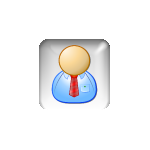Описание
with this software you can create a work schedule if you have daily changing staff and need assign them flexible to a department. each department you can assign (optional) required skills that the staff must fulfil. a list of skills will be deposited at staff. is a required staff count (optional) set this department get color-coded in red and green. if you select a staff from drag list a indicator will be shown at target list where he can work. this app support multiple companys & locations but the staff is not fixed bound to any, its free for assignment. absence days can deposited for vacation, sick, staff training and information is shown in the staff select list. a overview who when where should work you can export as html web page and view in your default browser (Firefox, Edge, Chrome, Opera) and print from there. it was not possible to fit the table data in fix physical dimensions. this file output is also available for sending via mail by yourself. a staff list can be imported from clipboard for the first run. the user interface is english or german based on your os user account settings. please read the short guide which is accessible from app menubar.