Снимки экрана:
Описание
The Verizon Connection Manager app gives you a centralized place to manage your Verizon Wireless mobile broadband connection. For use with Verizon mobile broadband tablets. A Verizon SIM is required. You can: - Check the status of your Verizon Wireless network connection - Open Windows network settings to connect to or disconnect from a network - Change network mode and Access Point Name (APN) settings - Get information about your Verizon Mobile Broadband modem and SIM - Lock your SIM - Open the My Verizon Mobile app - Go to the Verizon Wireless account activation web page if you don’t have a Verizon Wireless data plan or you’ve reached a data usage limit Also: - You’ll be reminded when you’re outside the Verizon Wireless network and being charged roaming rates, if applicable.

