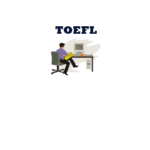Описание
How many questions and words are in TOEFL Vocabulary Test? TOEFL Vocabulary Test is based 1200+ basic TOEFL words. Each test sheet has 10 questions that are produced dynamically. So, each time you will see separate test sheet.
What are special features of TOEFL Vocabulary Test? It offers great features TOEFL words builders are interested. You can know mark and time consuming of each test, and review previous test results and failed words.
How many languages can be shown in explanation? And how do I specify my first language? There are 20 languages you can append to explanation: Arabic, Spanish, French, Russian, Chinese (Simplified), Chinese (Traditional), Japanese, Hindi, German, Indonesian, Romanian, Urdu, Hebrew, Dutch, Portuguese, Vietnamese, Turkish, Korean, Italian, Polish. At app bar, you can select your first language. After produce new test sheet, you will see your language are in questions.
I am an ESL student, but I dislike explanation of my first language. How do I see pure English test sheet? Go to app bar of test page, and select my first language as "English", or "Not in list".
What does "New Test" produce? "New Test" button produces a new test sheet for you. If you don't submit the existing test yet, it would be discarded and the test page will be updated with new questions. In general, you should submit current test sheet before click "New Test" button, unless you decide to quit current test.
Why my test sheet is time-out? For each test sheet, you have 8 minutes to finish questions and submit. After 8 minutes, the sheet isn't active and app shows your test is time-out. In time-out status, you cannot answer questions or submit again. In this case, you can click "Reset" to restart the test sheet, or click "New Test" to get a new test sheet.
What does the 'Reset' do? 'Reset' button does 2 jobs: reset all answers as original value and restart the test timer from 0. It means you have 8 minutes to re-do the existing test. You can apply the button either for active test or time-out test.
When do I use 'Submit' button? If you finish current test sheet, 'Submit' it. Your test mark, time, and failed words will be kept for future review. After submit, the failed words will be in red to help you figure out your weakness. In submit status, you can neither change answer nor submit again.
What content are kept in result list? Each submit would be saved in result list, includes time, mark, and failed words. If you get 10 points, no failed word won't be there. Result list is a great tool to help you check own progress and trace difficult words.
Is there any difference among this Windows 8 Store version and other versions? All versions of TOEFL Vocabulary Test from www.examword.com share same word bank. We commonly update word bank and its definitions per year, but cannot update all versions at same day, so at particular period tiny difference possibly is among these versions. As for software features, separate versions have different merits based on the natures of various devices, users can select on demand.