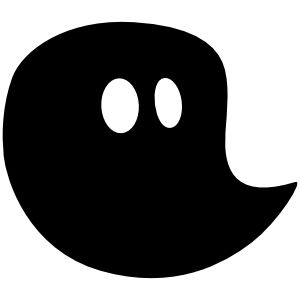Описание
timeghost is your project time tracking solution especially designed for Microsoft 365. No extra registration needed, all set with your Office/Microsoft 365 account.
Integrates perfectly into Office 365
Log in with your Microsoft account and start tracking project times right where your projects actually happen. timeghost perfectly fits your Office 365 work environment and drives automation and reminders from its deep and clever integration so you can effectively enhance your workflows.
Our “ghostly" feed is ready to remind you
timeghost is ready to remind you about all your Office 365 activities in its Feed, if you want. No extra setup, no extra software has to be installed, just say what you want to be reminded about. • You had a lot of appointments and meetings saved and planned in your Outlook Calendar and no simple way to book them? • Had a chat in Teams or sent an Email to a client and you almost forgot about these? • Got some work done in Excel, Word or Powerpoint and updated documents on OneDrive? Never forget even the smaller tasks spread across your daily routines by personalizing your own Feed.
Record times in the most easy way
With the Feed as the timeghost power feature, all of the above events and more can simply be grabbed from the Feed for the most easy booking imaginable: Simply drag an entry right to your list of projects. Drag and drop and done! Time recorded for your project.
Benefit from diverse output
timeghost comes with a dashboard that makes it easy for keeping track of your tracked times, billable and non-billable hours, on your personal account and the team from your workspace. Download time and project reports from a selection of predefined templates. But there’s more: You can also define and personalize the formats with Microsoft Automate Now (Flow). We provide connectors and help sections for getting the specific output you actually need.
Work in Teams
timeghost is set for full integration in Microsoft Teams. Install the app directly in Teams and place it right in the middle of your activities, chats and conversations of your virtual workplace. No switch to the browser or another app, just a tab.