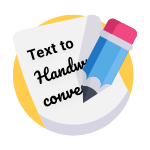Описание
Text to handwriting converter for Windows lets you convert computer text into a human handwritten text with one click.
Our text 2 handwriting app allows you to change the font style, font size, text color, and background of the converted text effortlessly.
---- How to convert your text to handwriting form?
You can use this app to convert digital text to handwritten forms without any hassle. If you are wondering how to use this app, then follow the below guideline: • Type or paste your text into the input box • Or, import a file from the local storage of your PC/Laptop • Click on the Convert Text button • Use the Refresh Icon to start a new session
---- Useful Features of Text to Handwriting App for Windows -- Multiple Files Uploading To get rid of typing or pasting, you can directly import files from the system in the below formats: • PDF • DOC • DOCX
-- Options to Change Font Styles Once you get the converted text, our text to handwriting app allows you to change its font style. Simply select the desired font style from the listed options and the app will change its style accordingly.
-- Set the Font Size Ranging from 14 to 34, this text 2 handwriting app makes it easy for you to change the font size as per your requirement.
-- Select the Ink Color for Text This feature lets you change the color of the converted text to make it more attractive and easy to read.
-- Change the Text Background This converter also allows you to change the background of the page with four different styles.
-- Print Page Option By using this feature, you can easily print the output text within a single click.
-- Download Converted Text Use this feature of our text to handwriting app to download the result text in PNG format for future use.