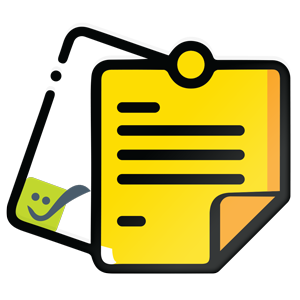Описание
Tasker - Notepad Notes Organizer and Work Tracker is a simple board application written to organize the flow of your work. Plan, track & summarize. It supports as many boards as you would like to create and manage. Additionally supports backup and restore to the cloud with OneDrive and your preferred Microsoft Account!
Balance your workflow by setting a work in progress to avoid bottlenecks. Typically this Tasker application Board shows how work moves from left to right, each column represents a stage within the value stream.
Quickly create, edit, and drag tasks across columns to organize your workflow as per your need. Your board can represent anything you want it to be: A project, a class and more! You can assign tasks to it in any column you wish, and are able to edit and drag them to other columns as your workflow progresses. Once finished with your board, you can easily delete it from the navigation menu and will automatically delete any leftover tasks.
While managing your workflow, you are able to collapse specific columns to focus on the more important tasks at hand.
All data is locally stored.
Download now and email us for any queries or feedback.