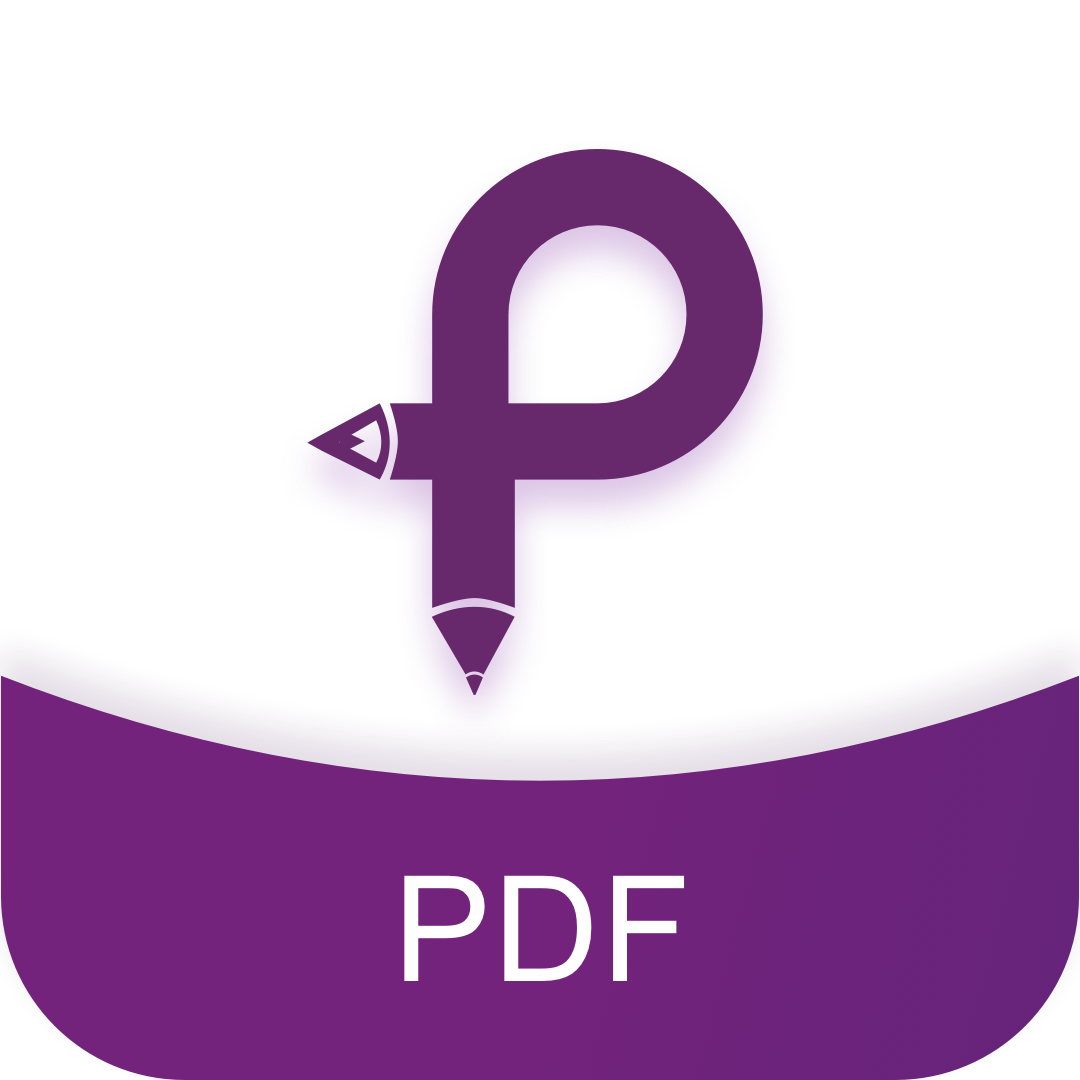
Speedpdf Editor - Easy-to-use PDF editor
Издатель: Beijing Spacewalk Technology Co., Ltd.
( 1 отзывы )
разрешение: Бесплатно
Снимки экрана:
Минимальные
ОС
Архитектураx86,x64
Рекомендованные
ОС
Архитектураx86,x64
Описание
Speedpdf Editor is an easy-to-use and full-featured PDF editor. Support one-click paragraph editing, bid farewell to tedious and time-consuming single-line editing. Automatically recognize fonts, saving time and convenience; full-text annotations make reading documents and materials more convenient. There are also functions such as deleting and adding documents, inserting pictures and links, changing text size and color, document signature, highlighting and so on. You can use a lot of tools to edit and manage your PDF, it is a good choice for you to use a professional PDF editor. The app needs admin permission to be launched properly. Product installed to C:\Program Files (x86). Elevated permissions are required
Другим нравится
отзывы
статия
относно Speedpdf Editor - Easy-to-use PDF editor
Advertisement
най-добрите изтегляния
Популярные приложения
Лучшие приложения
Лучшие игры

