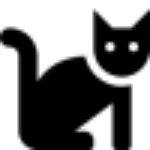Описание
A cute running cat keeps you company on the windows taskbar while you work at the computer. What's even more interesting is that its running speed changes as the load on your computer's CPU changes. Important: After installation, make sure that the Windows allow Run Cat show icons on the taskbar. Right click on the Run Cat system tray icon and get help in the settings menu. On Windows 11, Settings -> Personalization -> Taskbar -> Other system tray icons, make sure the switch for Run Cat is always ON.
Другим нравится
отзывы
статия
относно Run Cat
Advertisement
най-добрите изтегляния
Популярные приложения
Лучшие приложения
Лучшие игры