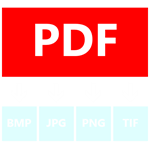
Снимки экрана:
Описание
Simply and efficiently export your PDF Pages to a variety of image formats allowing the distribution of the PDF content without the need for a separate PDF Reader. Splitting the PDF into separate images allows you to share only the pages you want to rather than the entire document which may contain confidential information.
PDF to Image Exporter provides the following functionality:
Password Protected PDF import. The app can process password protected PDF documents without issue.
Flexible Page Selection By Default all pages are selected for export but simply tap the pages picker to select or unselect pages. The handy preview facility displays the selected page so you can be assured of exporting the correct page(s).
Multiple Export Image Formats Export your pages to BMP, GIF, JPG, PNG or multipage TIF format.
Preview A handy viewer allows you to view all pages within your selected PDF so you can be confident of the right look before you export your selection.
Custom Background Colours Optionally you can personalise the look of your exported images with a custom background colour.
High Contrast Support This app respects your Accessibility / Ease of Access settings and will display your PDF preview in high contrast mode (white text / black background) if it is currently in-use on your device.
Other apps within our PDF range: PDF Binder Pro | PDF Binder | PDF Joiner | PDF MarkUp | PDF Split

