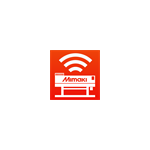
Снимки экрана:
Описание
Mimaki Remote Access (MRA) is a remote access tool that enables to obtain information and operate the panel of Mimaki printers and plotters from a remote location.
The following operations are possible from a smartphone or PC installed with MRA:
Work efficiency is improved by eliminating the need to go to the machine's installation site.
- Checking the status (operating status, ink level, etc.) from a location away from where the printer/plotter is installed - Remotely performing printer/plotter operations not normally possible unless in the same location - Viewing the usual pager-format panel information as a single screen
[Supported models and supported FW versions] Printer - JV330/CJV330/TS330/UCJV330 Series: FW v1.1.0 or later - UJV100-160Plus: FW v1.1.0 or later - TxF150-75: FW v1.2.0 or later - TxF300-75: FW v2.0.1 or later - UJF-3042/6042MkII e: FW v1.2 or later *1 - UJF-7151 plusII: FW v1.5.0 or later *2 Plotter - CG-AR: FW v1.1.0 or later - CFX: FW v1.1.0 or later
*1 In FW v1.2, the key life time does not work. Please use FW v2.0 or later. *2 In FW v1.5, long press with key operation on the panel operation screen cannot be executed. Please use FW v1.6.1 or later.

