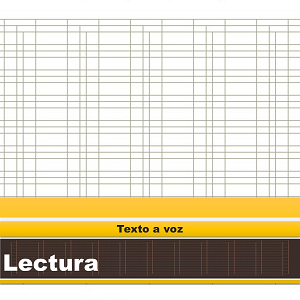Описание
It allows to read aloud text that is included and selected within the editor, through the voices available on your computer, INDEPENDENT of the languages available on your pc. ADD TEXT TO THE editor by writing in any language, from any text source, using COPY AND PASTE. With the format tool you can easily unify formatting.
In the main editor: Turn on the speakers !! 1. Select one of the available voices, which matches the language of the text. 2. Select the paragraph that matches that language. 3. Start reading: It will show the control panel; being possible to stop, pause or restart the reading in progress. The selected paragraph remains until you change the selection, and click READ again. Add text from different sources and languages to the general editor; for, Reading in the general editor. Reading in the list of paragraphs. Reading in the automatic presentation.
You can listen and highlight. You can just listen. You can just highlight.
OPTIONS: 1.- voices. 2.- reading. 3.- list of paragraphs. 4.- presentation. 5.- search and replace. 6.- format. 7. Open. (.RTF) 8.- Save (.RTF)
1.- Voices. Displays the list of available voices, select a voice for reading; independent of the available languages.
2.- Reading. Reading a paragraph from the editor, previously selected. At that moment, open the reading control panel that allows you to pause, stop, or restart the reading of that paragraph.
3.- List of paragraphs. Add the paragraphs that you will read and / or highlight now or later. To read individually or automatically; in the order you indicate.
4.- Presentation. You have the list of all the added paragraphs. Select paragraphs, add and start the automatic presentation. Listen and Highlight these paragraphs; or, just listen; or, just highlight.
5.- Search and replace. Replaces with the search text, without modifying the original format. RESPECT CAPITAL LETTERS AND LOWER CASES.
6.- Format. It allows, use highlighting, slanted letter, font size, editor background. Format selected texts and their occurrences, Set the highlight color for readings, Switch between upper and lower case, Change editor background. General format, thus unify format.
7.- Open. (.RTF). It allows to obtain the reading session or a file with that format.
8.- Save (.RTF). Allows you to store the entire reading session and its formats in a file.
Automatic presentation can only work with one language at a time: Select paragraphs of the same language for automatic presentation.
There is a limit to the number of characters.
IMPORTANT Choose the voice in which you will read; and, then select the paragraphs literary text, scientific text, book text.