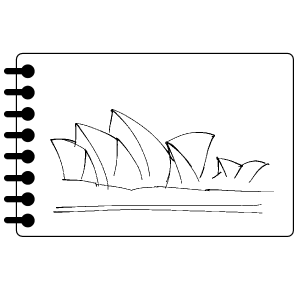Описание
Keep a digital journal Learn journaling techniques Learn about journaling tools and supplies See examples of journals to get inspiration Draw with a variety of pens, pencils, unique brushes, effects, and color palettes. (not on Xbox) For devices without pens, you can draw with a finger or mouse using the touch drawing mode. NEW: on-screen ortho-toggle buttons to help you draw straight horizontal and vertical lines. NEW: Create 3D photos with depth maps to upload to Facebook. This is a new feature that uses the new Layers pane where you set the depth of a layer from 0 (back) to 255 (front) and that is used to create depth when uploaded to Facebook. Save as a JPEG image with depth map and upload the results as a Facebook post!
NEW: Layers control to lock, hide, set the opacity and depth of each layer of a drawing.
NEW: Create 360° drawings (equirectangular) that can be viewed in the app, with a head-mounted display, or on Facebook in as 360 pictures and video. For 360 video export, you can add audio and embedded videos by adding them to the page.
NEW: On Windows desktop & tablet - Surface Dial is now supported on all Microsoft Surface devices to select drawing tools, undo/redo, rotate, zoom, and scroll the drawing surface
NEW: On Windows Creators Update: for devices with a pen you can now draw basic shapes and they are recognized and cleaned up.
Create vertical or horizontal-scrolling parallax pages with 4 independent layers - and save scrolling the pages as videos.
Save journal pages as PNG, BMP, JPEG, JPEG XR, TIFF, GIF, or SVG files.
Convert ink to text. (not on Xbox)
Print pages or whole journals. (not on Xbox)
Add gradient meshes to pages
A pen is recommended for drawing, although the app supports a touch drawing mode where a mouse or finger can be used for drawing as well.