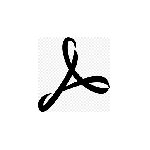Описание
Welcome to Guides For Adobe Acrobat, an app with 1400 Video Tutorials, Guides and Demos and much more. Ensure that you have the freely available VCRUNTIME software installed to ensure smooth running of the app.
The app has many exciting features to help you learn your new skills as easily and as quickly as possible!
Each tutorial is user interactive and you can add your own meaningful user description - this automatically becomes searchable - so finding specific tutorials you wish to revisit is as easy and as quick as possible. You can also add a rating and make any video one of your favourites. One really useful feature is the Clipboard filter that can be added to selected tutorials so that they immediately show up when the Work in progress filter is selected.
The app has a self contained notes module where you can maintain your own set of user notes and even set up links to web pages.
There is also a self contained Social Media module which allows you to set up various one touch links to your favourite social media sites, or forums, or user groups. All available without leaving the app.
Adobe Acrobat is a versatile software suite that empowers users to create, edit, manage, and share PDF documents with ease. It offers a comprehensive set of tools for tasks such as PDF creation from various file formats, editing text and images within PDFs, converting PDFs to other formats, and facilitating collaboration through review and commenting features. Additionally, Acrobat enables users to secure PDF documents with passwords, permissions, and digital signatures, ensuring confidentiality and integrity. With its form creation capabilities, accessibility enhancements, and robust set of features, Adobe Acrobat is the go-to solution for individuals and organizations needing to work with PDF files efficiently and effectively.