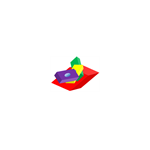Описание
When you make a Windows application, you have to create some tool icons. The icon format is ICO, not same as other common image files such as PNG/JPEG. They can’t be converted into icon files. Moreover, many different icon size is required. If you can directly convert files such as PNG/Jpeg into icon files, it will save a lot of power. This tool can generate icons of multiple sizes from one image. There are two types of input for the conversion source image. You can use an image file or the clipboard. The generated icon size and file name can be set arbitrarily. Many different size’s icon files can be generated at one time. The icon generation settings can be saved to a file. When the icon generation is needed again, the tool can be read from the file. So you have not to input the settings each time. This tool is simple and practical, with hints on every button, which is very easy to use. And there are help files available for reference at any time.