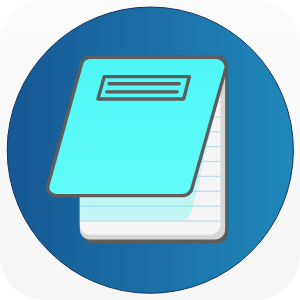Описание
Editpad for Windows makes it easy for you to edit plain text files with multiple formatting features. By using our text editor application, you can make your text bold, clear, and easy to read in less time. It works the same as the note pad and provides an option to save the edited text file with one click. How to use our Editpad App on Windows? To modify your text by using this textpad application, firstly, download the app from the Windows store. Then open it and type or copy-paste your simple text into the input box. Alternatively, you can also import text files from the local storage of your PC/Laptop. Lastly, start editing your plain text by using multiple features of our word pad application. Once you are done with the editing, save the modified text file in TXT format within a single click. Why use this Editpad Application? Editpad comes with an easy-to-use interface and helps you to create and edit plain text effortlessly. The app works same as the MS Word and provides the below text-editing features: • It allows you to import TXT files from the system without any hassle. • You can use its bold, italic, and underline features to prominent specific words in your text. • It lets you change the size of your text as per requirement. • This text editor application allows you to create headings in the content and lets you set the text alignment with one click. • You can also add bullets or numbers listings in your text to increase its readability. • It gives an option to add a hyperlink to a specific keyword within your content. • After editing your text, use its Save feature to download the edited text file only in TXT format.