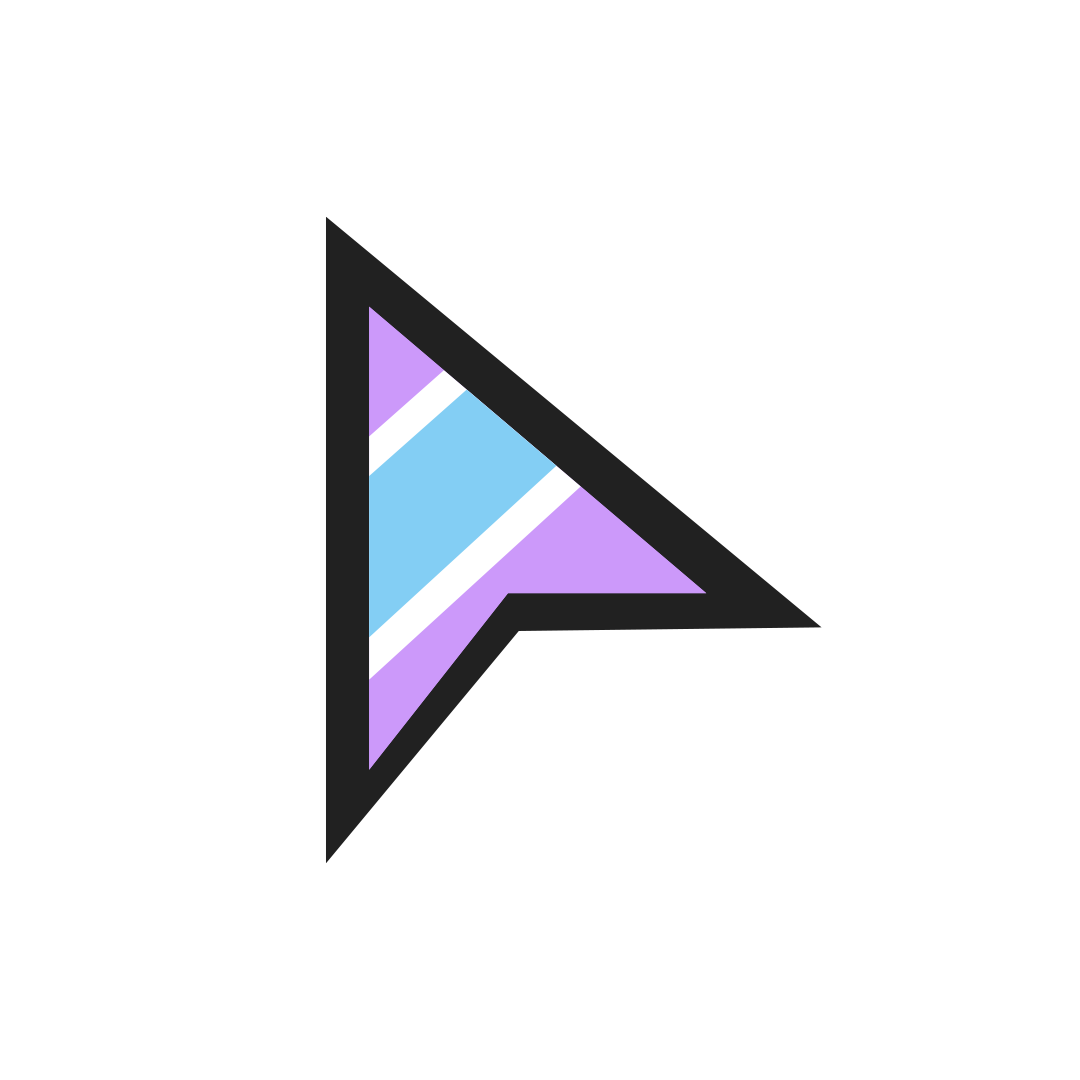Описание
Customize your Windows experience with a fun and exciting collection of free mouse cursors from Custom Cursor for Windows app. Choose from a large collection of free cursors or upload your own to truly personalize your cursor. If you want to have a trendy and beautiful desktop featuring amazingly colorful cursors, download Custom Cursor for Windows app and enjoy it. The program is very easy to use - you just need to select the cursor pack from the preview list and press the "Apply" button to start using new mouse cursors on your Windows desktop. There is also a feature to set the size of the cursor. At Custom Cursor, we pride ourselves on our giant collection of hand-drawn cute cursors. With over 7800 different cute cursor packs available on our website, we're confident that you'll find a cursor that fits your style. Most of our cursors are available on our website, so be sure to check back often for new and trending options. On our website, we divided our cursor database into collections to make it easy to find the perfect cursor for your taste, like: - Minecraft cursors; - Cute cursors; - Anime cursors; - Memes as cursors; - Among Us cursors; - Game cursors; - Roblox; - And many, many other funny elements for you to play with. To find the best cursor for your current mood we've divided our cursor packs into colorful and bright cursor Editor picks on our website. Each Editor Picks collection has its own unique theme, such as: - Green cursors; - Christmas cursors; - Holidays editor's picks; - Halloween cursors; - Custom Cursor collaboration with Daieny; - Pink cursors editor picks; - Summer cursors; - Rainbow cursors; - And much, much more on our website. While some of our cursors are bundled with the Custom Cursor for Windows app, the majority are available on our website. Be sure to check back often, as new and trending cursors are constantly being added. And if you still can't find the cursor you're looking for, simply use the "UPLOAD CURSORS" button to add your own. Creating your personal collection of cute cursors is a breeze with Custom Cursor for Windows. Easily manage your collection and adjust the size of your cursor in the "Manage" section. If you upload your own cursors, they will appear in the "My Collection" section of the app. To upload your own cursor, you will need your cursors to be in the .cur format. Enjoy customizing your Windows experience with Custom Cursor for Windows app! Administration rights are required to run. ❤️ ❤️ ❤️