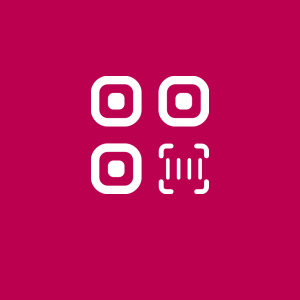Описание
Barcode Manager for Windows is a comprehensive barcode solution app that transforms your PC into a multifunctional barcode reader.
This app provides a feature that utilizes the camera built into your PC to read various types of barcodes, including QR codes. In addition, it offers a unique feature that allows you to read barcodes directly from your PC screen, a function that scans barcodes in photos, and a barcode generator feature that allows you to create your own barcodes, save them to a file, or paste them directly into other applications.
In addition to these features, the latest version now includes a feature that allows you to collaborate with mobile devices such as smartphones. Users can use their mobile devices to read barcodes and manage that information directly on their PC. By using this app, users can obtain barcode information anytime, anywhere, and manage it efficiently on their PC, centralizing the acquisition and management of barcode information and greatly improving work efficiency.
This app continues to evolve according to user needs, and we will continue to provide a more convenient and efficient barcode management experience through the addition of new features and improvements to existing features in the future. With Barcode Manager for Windows, managing barcodes has never been easier. Please give it a try.
Barcode scanner function: 1. You can scan barcodes using the camera installed in your laptop or tablet PC. 2. Barcodes can be scanned using smartphones and other mobile devices. 3. Barcodes can be scanned from an image file. (jpg file, png file) 4. Barcodes displayed on the screen (desktop) can be scanned.
Barcode creation function: 1. QR Code and 6 kinds of barcodes can be created.
Barcode management and output: 1. The scanned and created barcodes are automatically saved in the app. 2. The barcode can be output to an image file.
Barcode Manager for Windows supports light, dark, and high contrast modes.
*QR Code is registered trademarks of DENSO WAVE INCORPORATED in Japan and in other countries.