Screenshots:
Description
People also like
Reviews
-
10/11/2016glad I didn't pay to buy this by Jarred
doesn't even show you the hours in time sheet format...
-
5/13/2016Says it can't authenticate by aaron
I lost all my hours for the week, won't let me clock in.
-
7/13/2015Just what I needed! by Erica
I wanted a fast and simple way to track my office hours and this app has delivered. I can quickly clock in and out, easily edit my hours for any day, and export my time data for specified dates with the click of a button. This is exactly what I was looking for and free to boot. Cheers!
-
1/9/2017Very good, simple app by Marcin
I was searching long and wide for a very simple app that would help me track hours I work so I can compare with my payroll check to make sure I don't get shorted. Most apps were overly complicated with multiple projects and jobs that could be created. This though fits the bill because it lets me quickly and simply put in my start and end time. If it were complicated I would not feel like doing it at all. On top of that this app also automatically syncs between all my devices. If I had two suggestions, one would be to make it possible to enter starting or ending date/time using numerical keys on the keyboard rather than only option right now which is to use the scrolling bar. The other would be to enable user to select multiple days in the calendar view so all the hours could be added up without having to export the database into the Excel file.

