ScreenBeam Configurator (Win 10)
Publisher: Actiontec Electronics, Inc.Screenshots:












Description
People also like
Reviews
-
1/15/2016Works in Continuum mode! by Gino
Love the fact that I can upate my firmware just using my phone - no longer need to use my laptop. Great job!
-
1/20/2016works great by Michael
Able to fully control and manage my ScreenBeam. Using W10 950xl with Continuum.... It's awesome.
-
12/1/2015Works fine by Francis
Not sure what the other reviewer was commenting on but I was able to easily update my firmware
-
12/30/2015Works great for configuring receiver by Jay
App works fine for updating f/w and configuring the receiver. I used it to correct the overscan on my Samsung display (shrink the screen size a little) and then rename the receiver so it was easier to find on my phone and PC. It could use a disconnect/exit type function so you know you have shut down the app when done. Other than that, the app works fine for me.
-
1/25/2016Worked exactly as stated by Chris
I wanted to check the firmware version and update it if needed. The configuration tool was simple to find on the Microsoft Store (Windows 10). It installed with no issues and has a few additional features you can set on your Screenbeam receiver like having the connected device autoswitch to the HDMI input that the ScreenBeam is connected to.
-
4/15/2016Usefull by Iraj
thanks
-
1/25/2016It worked well by Daniel 3ICE
Thank you
-
7/30/2017It's working again by Ali Zamin
Plz give us regular update and make screen beam mini 2 a perfect for continuum.
Articles
- 3
EMICalc
- 4
Easy Code Reader
- 5
尤里ini编辑器
- 6
OpenJSCAD
