Screenshots:
Description
People also like
Reviews
-
9/27/2016Cool concept, but can get better by Mateus
I really liked this, being able to write code in my phone in so many different languages is very useful as I'm learning software development and don't have a portable machine. I would love some things like: Fixing syntax highlighting, sometimes it doesn't work Sometimes opening a file will show it as empty, even though there is code written in it. The language I work the most on is C# If It's impossible to compile the code offline, at least let us open the file and work on it, sometimes your data plan runs out and you just want to look at some code. You're doing a great job, and I hope you keep it up, your application is really useful and unique here at the windows store. Thanks for having this idea and being able to make it happen. =)
-
3/3/2017DO NOT PURCHASE by Jules
You pay extra to remove ads, but the ads keep popping up. Avoid this app, save your time and download visual studio code by Microsoft instead, much better editor and best of all its free, free of BS and ads.
-
7/10/2017ok... by Victoria
The in-app purchases are still not working... I really want to give you money so I can use console input! great app fast and easy to install works well.
-
12/3/2016Very Cool, Not Perfect by Constantine
It's a great app, however you need to pay to be able to enter text while your program is running. This is an issue for me, as this feature comes free with other programs that I have used and is needed for using some of the codes that I wrote.
-
9/9/2016Most Excellent! by Pete
This app is simple, intuitive, and effective. I use it to prepare code for computer science homework assignments. The app runs without issues or bogging down of my poor laptop. I especially love the Dark Theme switch; it's very easy on the eyes. I wish this app programmer would show the guys at Microsoft how to do that for Excel and Word. Keep up the good work Shahul!

