Screenshots:
Description
People also like
Reviews
-
10/29/2015Nice app by Gary
I like it. It can even convert your handwritten notes to typed text. Nice that you can try out the premium features before buying. Unlike others, on my surface pro 3 the program works without an internet connection. I didn't give it 5 stars because the app sometimes starts writing before my pen tip touches the surface and in drawing mode, there is not "paint brushes", just highlight type tips which makes it difficult to fill in with solid opaque colors. I still recommend it and will be buying the premium version.
-
1/5/2016Very nice app by Dung
This app is my best note taking app on windows tablet. I hope that the developer can make it similarly to the Lecture notes app on Android. Could you please put the fix zoom level or ability to disable the gestures (in this case there should be a tool icon to change from using hand for zooming or moving to using pen for note writing ) for note taking? It is really hard to take note with my hand on the screen. Update 02/01/2016 it crashes all the time on my surface pro 4 after the last update. Update 5/1/2016: After windows update, there is no crash so far if I stay away from using Xodo pdf reader and Scrble at the same time.
-
5/4/2014A very, very well thought out app by Richard
What an awesome programme. This app is extremely well thought out. All the right stuff and easy to use. One of my favourite features is the importing of PDF files that you can write on. Plus it is very easy to use arrows and other cool shapes. Oh, and the fact that you can write along the bottom and the app lets you write uninterrupted. Plus the author of this app is only an email away, although my two questions to her were the result of my stupidity!!! Try it and see! Richard aka abritabroad
-
5/5/2014Took some getting use to... by Unknown
I bit the bullet and bought this app after trying out other note taking apps. At first, I was frustrated and thought I wasted my money. Lo and behold, it was user error. I really appreciate the simplicity of this app and recommended it for those who need to take notes in class, or whatever else. I use this app on a Windows 8 tablet (Venue 11) with a stylus I bought off Amazon. I have more frustration with the tablet itself than this app, if that says anything.
-
11/1/2015A replace for your conventional notebook! by Reza
The app is really powerful, feels like real paper and pen with the surface pro pen. I believe that with further refinements, it can totally replace your traditional pen and paper!
-
9/16/2016Loses Pages After Saving by Reed
Love the way the app works with its simplicity, however, it keeps losing my notes after I save them and hive them a name. The notes show up in my file explorer but I cannot open them or find them in the Scrble App. Would be my go to if this didn't happen.
-
11/9/2016Super Responsive Developer and App. by D J
I tried the lite version and it mysteriously deleted my notes. Contacted developer and she responded quickly. we exchanged several emails and I purchased full version. She also let me know she found the bug and had released an update. I also shared ideas for features/improvements. I really like this app and use it for taking notes at college. I highly suggest contacting the developer if you have problems or suggestions. As she really seems to want to make her product as good as possible. The app itself I would give 4 stars just becase there are some additional features I would like to see in it. but 5 stars due to the responsiveness of the developer! Just need Android version now!
-
1/26/2015Keeps getting better by Thomas
I have been using this app for over a year now and I am always looking forward to the latest date. I use this app to take notes at the monthly meetings I attended. I appreciate having all my notes in one place and accessible when needed.

