Description
People also like
Reviews
-
5/31/2016Works well by Michael
If my Db is in OneDrive, I have to go through OneDrive file picker process every time. It doesn't remember it. Would be great if it does. Thanks. Edit: Found workaround. I just pinned OneDrive folder containing db file and then launched the app by opening the file. With Iris scanner Hello, I don't have to type in password at all. Sweet.
-
7/6/2014Like this a lot. by Sam
This lets me open and use my keep pass (darn auto correct not letting me spell it correctly!) file. I can open my file. I can search for my entries. I can even see the notes field, which is vital for me because I often put lots of data in that field. Could be faster. Could be more true to the original. But this gets me the features I absolutely need. Thanks!
-
8/11/2017docked and will add back a star for one reason by мaʇʇ
update: 5-stars for Windows Hello support. please add a confirm window when backing out of DBs. super annoying to tap 'back' button one too many times and have to authenticate all over again. otherwise top-notch app, works with key files too.
-
4/4/2016It really works! by Ugurcan
All the basic needs are there. But i couldn't find a way to keep Databases open all the time. Also app needs to remember when I open a db from OneDrive.
-
11/5/2015Finally a great Win10/Win10Mob app for keepass by John
using 7pass for ages but this beats it for tablet/mob on win 10. Works with OneDrive. Very good.
-
10/27/2015Easy to use by Gary
Nice UI and easy to use. You can have separate accounts and can organize passwords into different groups in each account. Easy to edit and delete passwords. Needs the ability to import/export to CSV and the ability to move items between groups, then to me it would be 5 stars. Versatile and worthy of downloading if you have a lot of passwords