Screenshots:
Description
People also like
Reviews
-
9/2/2014READ THIS by sam
IF you think the saving wont' save to your photo album, you must swipe from the bottom of your screen, click the export now button, and then export it to mp4. I just tried it :) you're welcome for the ones who can't find it ^^
-
6/29/2015Complicated at first by Nate
I needed to play around with this a lot. Some reviews say: "Won't show videos." That is because you need to copy and paste your videos into a different folder. Also, in order to play the videos outside of the app, you need to not only save the file, but export them as well, which converts it to an Mp4 format. Once I got the hang of it, it was fairly easy to use. You can add videos one by one, but if you want the new video to appear at the end, you must first click on the gray square at the end so that the clip does not get sandwiched in the middle. this is necessary because once a clip is in there, you can delete it, but you can't move it. Hope this helps.
-
3/17/2016Crashes by Unknown
I run a youtube channel. Needed an easy way to edit my videos, thought this would be goo. I liked it at first. After about two hours worth of editing, it crashes. Tried again a couple days later and it seemed fine. 2 hours later it crashes again. Don't waste your time.
-
3/8/2016ugh by Caroline
I'm used to final cut pro, and i'm on a windows 10 laptop where movie maker won't install. tried this and not only do the videos not play properly, but I couldn't figure out how to trim the videos, use any effects, watch individual clips... it was just annoying and not user friendly.

