Screenshots:
Description
People also like
Reviews
-
10/5/2014Has potential - How to find Settings... by George
To connect this to your Dynamics Business Analyzer instance, you need to get the charms menu to pop-up on the right side of the screen by positioning your mouse in the lower right corner of the screen, then click the settings icon (looks like a gear), select Configuration, then turn Sample Report mode off. You can then enter the address to your Business Analyzer service and your login credentials.
-
7/14/2015JUST AN ADVERTISMENT by jonathan
I thought this would be useful, but its nothing more than just an advertisement. You can't add your own data or use it for anything besides eating up space on your computer and wondering what it would be like if you could have an app that functioned this way. If a functional version of this comes out I will submit a new review, but until then just ignore downloading this "app" all together.
-
12/4/2013How to configure this with own data by Farhan
HI THERE, DOES ANYONE HAS AN IDEA OF HOW TO CONFIGURE THIS WITH OWN DATA?
-
10/7/2015not even a working app by ty
******* stupidest thing I have ever seen
-
1/25/2013Great to see Dynamics presence in the Store! by Trevor
Good start to something that I am sure will be great! Would love to see more.

