Description
People also like
Reviews
-
3/13/2016I can't save by Elizabeth
I made this okay movie because it has little effects, but I thought it would be good enough to put on YouTube, but... there is no way to save it. It has a save button, but whenever I push it, it shows no evidence that I actually pushed it and won't do anything. So it is fun to make, but kind of a waste of time if you can only view from the app itself. Please update this Windows.
-
6/26/2017Annoying to use and watermarks the video by Layla
If you don't pay, the video has a large and distracting watermark. But the app only mentions this when you're about to export the project you've worked on. A huge waste of time as well as misleading. It also is annoying to use; The "blank" video option is very limited and the only thing this app seems to be able to do is put down video clips side by side, and apply a limited selection of filters and text.
-
12/2/2015Elementary by Clifford
It's OK until Microsoft delivers Movie Maker for Windows 10! This app is very basic, yet not user friendly and missing tons of important editing tools. It is free and appreciated, for now...
-
3/17/2017Good for making stop-motion by zo
This is currently the best app I can find, where I can make stop-motion.
-
3/7/2016Can only play in app by Kiernan
Easy to make a video but no way to save it. WHat's the point?? I wasted an entire day to make a video then could use it for what I intended. I wanted to save then send it out.