Screenshots:
Description
People also like
Reviews
-
3/29/2017Windows 10pc by Adam
Not recognizing the battery. Displays 0%
-
11/6/2016No alert by Bill
I set alert at 70% battery level. No alert. Not happy.
-
10/19/20164.0 update has ruined this app by Kevin
This is a nice app, clean and easy to use interface. The most recent updates have broken features that were working fine before. After the update, the live tile selection in the app no longer does anything. No matter which style I choose, I see a plain tile with white text. Also the app no longer shows the battery percentage on the lock screen when the app is set to show quick status in the lock screen settings. I also started getting battery drain notifications despite this setting being toggled to off in the app. The app worked fine before this update. Will update review when/if these issues are fixed.
-
1/25/2018sucks - don't purchase by J.
app doesn't read my battery and reports it 99% on my Windows 10 laptop. I'm pretty sure the developer left the good reviews
-
10/5/2017Great app that can use some tweaks by Michael
Pros: -taskbar icon shows battery percentage -tracks battery use and health -calculates time remaining on current charge -shows time since last charge -graphs from previous days -sleek/fun design (I appreciate the funny faces) Cons: -notification settings never save when I navigate away from the tab or close the app -slow update rate of badge icon Requests: -fix notification settings that get reset all the time (I will update this if fixed) -more graph views/overlay (ex: overlay multiple graphs from different days, overlay that shows when you are idle, overlay for when your screen is on) --maybe ability to export the data to a CSV format -ability to control update rate of graph and taskbar badge icon -ability to control what data displays on live tile and lock screen -give different style choices for taskbar badge icon --or have a taskbar icon (not talking about live tile) to replace the generic windows battery icon with this so battery % is easily seen working from the desktop
-
8/28/2017Simple and Excellent by James
Exactly what I was looking for. Shows time since last full charge which is great.
-
10/18/2016The latest update.. by Oakdale
The latest 10/17 update seemed to have crippled it's starting speed. It's was very slow to open. But after uninstalling and then reinstalling the app, it started opening much faster. The app developer is very responsiveness and updated the app quickly after being informed of potential update issues. Battery X Pro is a very good battery utility app, that I would definitely recommend!
-
7/26/2016Wish I didn't buy it by Iry
This app doesn't seam to be accurate when it comes to discharging and hours left, when I used the live tile my battery seemed to discharge more. Not sure if this app is optimized for the lumia 950. I am going back to using AIDA64, its simple and is more accurate for just checking on my battery.

