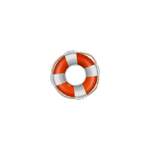
Képernyőképek:
Ismertető
Do you have recipes trapped in Living Cookbook recipe software?
This program will read a Living Cookbook 2015, 2013, 2011, 2008, or 2005 backup file (.lcb) and export your recipes to: • Living Cookbook (.fdx) export files which can be imported into most other recipe software • MasterCook (.mz2) export files (use this format if you're moving to MasterCook!) • Microsoft Word (.docx) documents with customizable styles and a table of contents • Plain text (.txt) files
This program is designed to help you if you have Living Cookbook backup files, but you can no longer run the program because of license key issues. Radium Technologies, the publisher of Living Cookbook, has gone out of business and can no longer validate license keys. For many users, Living Cookbook stopped working when they attempted to reinstall the program and/or update hardware on their PC. Radium Technologies also stopped responding to support tickets to reset license keys to enable those reinstallations. The result: users are locked out of their recipes. The recipes are trapped in Living Cookbook’s database with no way to run the program.
Send us a support email if any of these situations apply: • You are not running Windows 10 or 11 or have access to another PC running them. We’ll discuss your options. • You don’t have an .lcb file. If the Living Cookbook data files are still on your system, we might be able to help.

