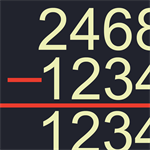Ismertető
This math app can be used to teach and study the column subtraction method. The app is easy to use and it has an intuitive interactive interface with customizable colors and other settings. The user can solve random or custom subtraction problems with small and large numbers. The number of digits in the numbers can be set.
The column subtraction method is also known as columnar subtraction, long subtraction or longhand subtraction.
Review by professor Tim Pelton, assistant professor of Mathematics Education at the University of Victoria:
“If your goal is to help your child to master the traditional subtraction algorithm then Column Subtraction may be the ideal App.”
“With the ‘show current operation’ option turned on, they are constantly reminded of the next step, which can lead to efficient practice of the procedure. Then by turning off the current operation your child is able to practice remembering the steps on his/her own. Because no wrong entries are allowed the app provides a passive form of positive reinforcement and your child will likely improve in both confidence and competence with respect to the procedure.”
Endorsed by teachers
R. Zeni, Ecole Sandy Hill Elementary, Abbotsford, BC, Canada:
"The Math apps by Esa Helttula allow students to practice and reinforce the specific computation strategies taught in class, with as much or as little scaffolding as necessary.
They also provide individualized feedback to each student, with an immediacy that is not always possible through pencil and paper practice. Being able to adjust the level of difficulty to suit their needs is also very motivating for the students. I am so glad to have come across this great educational tool!"
Easy to Use
The numbers are aligned automatically so that you can concentrate on solving the operations for each column. Pressing the rename-button carries out renaming which is animated step by step so you can see what happens. You can also solve each step during the renaming by setting automatic renaming to off in the settings. Renaming over several columns is also supported.
After you solve the operation for each column the correct answer will fly to the right place. If the user presses the wrong button the answer will appear above the keyboard but it will not move.
Settings:
- The number of numbers to subtract can be 2 or 3 - Each number can have from 1 to 5 digits - Problems can be random or custom - Renaming can be done manually or automatically - Renaming can also be called regrouping, trading or borrowing - The current operation for each column can be hidden - The operands of the current operation can be highlighted - The speed of the animations can be set
Other iDevBooks math apps
iDevBooks math apps have been reviewed and endorsed by Wired.com, IEAR.org, Edudemic.com, Teachers with Apps, and other respected sites and organizations.
Feedback and requests for new features
New ideas to make this app better are welcome. Please visit idevbooks.com to give feedback.
Privacy
This app has no ads or in-app purchases and it does not transmit any data during the operation of the app. This app also does not contain any links to other apps or the web.