Kirjeldus
The best tool to write TeX/LaTeX document & the best friend of academics
IMPORTANT
* LawTeX cannot handle file whose name include special characters such as space and period. Please avoid file names such as "Section 1.1.tex". * In the latest version of Windows, Microsoft no longer shows the dialog to ask for File System Access permission so you need to enable it before compilation (or the app will crash). Go to Settings > Privacy > File system to grant LawTeX access. We shall fix this issue in a future update.
FEATURES
LawTeX provides an integrated environment to compose, compile LaTeX documents to DVI files, and view the DVI result.
* Much goodness of TeX: Like MiKTeX a.k.a. the standard TeX distribution for Windows PC, LawTeX can identify missing packages and offer to download missing ones. It supports many major engine-independent macro packages such as xypic, amsthm, babel, algorithmics, preprint, etc. on CTAN while packages for modern fonts such as true type, open type fonts or those depending on other engines (e.g. moderncv requires pdfTeX) are not available.
* Highly optimized editor: Our LaTeX editor features a highly optimized editor, implemented in C++ using Direct X (the native graphic engines for Windows featured in most video games). It supports typical editing tools such as Undo/Redo, Cut/Copy/Paste, Selection, Go to line, Find/Replace/Replace All using regular expression, Line numbering, etc.
* Productivity: support code completion.
* Exceptional performance: Unlike MiKTeX, the memory footprint of this app is minute. The app is roughly 2MB in download size, roughly 10MB when installed compared to 300-450MB basic MiKTeX installation, discounting the packages. In addition, the document and temporary files are kept entirely in RAM so it not only makes compilation faster but also avoids wasting precious write cycles of your SSD and SD card. Unlike typical TeX editor which compile documents by executing TeX engines in external processes, LawTeX processes the source document within the app so there is no delay due to reloading the TeX engines, resources, etc. between compilations. The memory (RAM) usage is smaller than typical editor such as TeX Maker.
* TeX on the go: available across your Windows 10 PC, tablet and Windows 10 mobile phones. The user interface is designed to make it easy to work on all these devices. For example: keyboard shortcuts on PC/tablet with physical keyboard; on-screen context menu to perform typical editing actions like Cut/Copy/Paste and text selection.
* Also support BibTeX
This app registers .tex file extension so you can pick it as default app to open your LaTeX documents.
The sample LawTeX introduction beamer slide (in the screenshot) can be obtained at https://1drv.ms/u/s!AhSl9YDS4Yt4hBOPO7DDGrqI0Vkd
IMPORTANT
* For long, we ABANDONED Windows 8.1 and Windows Phone 8.1 versions. Unfortunately, Microsoft Store does not provide anyway to prevent purchases on those devices. Please take note of this fact before purchasing.
* As a good practice, make sure that you save your document frequently. There is no guarantee that this app does not crash or some unfortunate event does not happen.
* LawTeX does not aim to replace other TeX distributions. It works best for academic papers but not fancy TeX features: to write the document, not publishing them. For publication, one still needs traditional pdfTeX to generate high qualify printable output.
USAGE NOTES
* Keyboard shortcut: - Ctrl+X, Ctrl+C, Ctrl+V for cut/copy/paste - Ctrl+A to select the whole text - Ctrl+Z and Ctrl+Y for undo/redo - Ctrl+T to compile document - Ctrl+S to save document - Ctrl+F to open Find/replace panel, Ctrl+G to open Go to line panel - Esc can be used to close a panel [but only when you focus on the editor] * Should save frequently on 512MB RAM phones. The app might crash or hang especially when deleting text or inserting new lines. We believed that most bugs are bashed; but bugs due to concurrency are very hard to create and are device dependent. * TIP: If you have a document produced using other editors but does not work on LawTeX, try commenting the whole document, uncomment it piece by piece to see what works and what does not. * TIP: Try our samples at https://github.com/light-tech/LawTeXSamples
HISTORY
Version 2.6.6.0
* This temporarily release adds a start-up dialog to notify users about required File permission for compilation due to changes in October 2018 update. - In previous version, Windows 10 automatically asks for permission upon file access. Now it crashes the app instead. - As for temporary release, we are in progress of converting the code to C++/WinRT which is more efficient. We shall provide better mechanism to handle file access when the new code is ready to ship.
Version 2.6.4.0 * Hot fix for crash when putting DVI in a separate window due to some non-thread-safe UI optimization previously performed
Version 2.6.3.0 * Hot fix for missing characters for certain fonts on a new installation [due to previous changes to better handling of DVI processing]
Version 2.6.2.0 * Add a new setting regarding DVI resolution i.e. more crispy fonts
Version 2.6.1.0
* More standard conformance code * Fix inefficient line number rendering * Fix crash on start-up if automatic compilation is enabled; disable compilation of the ``Untitled'' document * Fix long-existing crash when Find/Replace after switching document
Version 2.6.0.0
* Support automatic loading of additional TeX source files (\input) and resources such as SVG files located in the same folder as the compiled files. This should bring LawTeX closer to Win32 Desktop LaTeX counterparts such as WinEdt, etc. * Many improvement in the internal system efficiency such as optimization of data transfer between components.
Teistele meeldivad
Arvustused
artiklid
- 3
Lenovo Vantage
- 4
Files App
- 5
iCloud
- 6
Mailbird
- 3
Lenovo Vantage
- 4
Files App
- 5
iCloud
- 6
Mailbird