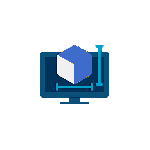Beskrivelse
Welcome to 2D & 3D Autocad Design Guides - Ensure that you have VCRUNTIME free software installed to ensure smooth running of the app.
There are many techniques and skills needed to master AutoCad which is the main 2D and 3D Computer Aided Design package. There are over 270 video tutorials, guides and demos within the interactive tutorial module. You can add your own user description for each video to add to future search capabilities - so you find what you want as quickly as possible.
Add ratings and favourite status for any video and maintain a work in progress selection for quick access.
Head to the self contained Notes module to maintain your own personal notes and even set up a web link.
The Social Media module allows you to set up one touch links to your favourite sites and user groups all without leaving the app.
AutoCAD is a powerful computer-aided design (CAD) software developed by Autodesk. It's widely used by architects, engineers, designers, and drafters for creating 2D and 3D drawings, models, and blueprints. Here's a brief overview of what AutoCAD can do:
Drafting: AutoCAD allows users to create precise 2D drawings, including architectural plans, floor plans, elevations, and schematics. It offers a variety of tools for drawing lines, shapes, text, and symbols. Designing: In addition to 2D drafting, AutoCAD enables users to create detailed 3D models of objects, buildings, and mechanical components. This feature is invaluable for visualizing designs and detecting potential issues before construction or fabrication. Annotation and Dimensioning: AutoCAD provides tools for adding text, dimensions, annotations, and labels to drawings. Users can accurately convey information such as measurements, annotations, and other essential details. Collaboration: AutoCAD supports collaboration among team members by allowing users to share their drawings with others for review and feedback. It offers features like file sharing, markup tools, and version control to facilitate communication and collaboration. Customization: AutoCAD is highly customizable, allowing users to create custom tools, templates, and scripts using its built-in programming language, AutoLISP, or through APIs (Application Programming Interfaces). This flexibility enables users to tailor the software to their specific needs and workflow. Integration: AutoCAD seamlessly integrates with other Autodesk software, such as Autodesk Revit, Autodesk Inventor, and Autodesk Fusion 360, as well as with various third-party applications and plugins. This integration streamlines the design process and improves interoperability between different software platforms. Overall, AutoCAD is a versatile and feature-rich CAD software that empowers professionals in various industries to create, analise, and communicate their design ideas effectively.