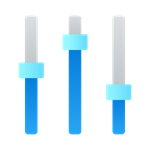描述
VolumeGuard is a practical Windows application designed to provide seamless control over your device's audio volume, preventing accidental or unauthorized changes. With VolumeGuard, you can lock your device's volume settings, ensuring that the volume level remains consistent and unaffected by accidental adjustments or unauthorized tampering. Whether you're a parent, teacher, presenter, or simply want to maintain a consistent audio environment, VolumeGuard offers a user-friendly interface and efficient functionality to simplify your volume control. Elevate your audio experience with VolumeGuard - the ultimate device volume locking solution.
Key Features:
???? Volume Locking: Prevent accidental or unauthorized changes to your device's audio volume by locking the volume settings in place.
⏰ Customizable PIN: Set a personalized PIN code to enable volume adjustments, ensuring that only authorized users can modify the volume settings.
???? Volume Threshold: Define a specific volume threshold that, when exceeded, triggers VolumeGuard before further volume adjustments.
???? Lightweight and Efficient: VolumeGuard operates seamlessly in the background without consuming excessive system resources, ensuring optimal device performance.
???? Privacy and Security: VolumeGuard respects your privacy and ensures the security of your device's audio volume settings.
???? Professional Use: Ensure consistent audio levels during presentations, meetings, or conferences, enhancing the quality and professionalism of your audio interactions.
???? Educational Environment: Maintain a focused and controlled audio environment in classrooms, helping teachers and students stay on track.
Take control of your device's audio volume with VolumeGuard. Whether you're managing audio settings for educational purposes, presentations, or simply seeking to prevent accidental volume changes, VolumeGuard offers a reliable and user-friendly solution for locking device volume.
猜你喜欢
评价
文章
- 3
搜狗输入法
- 4
Windows 扫描
- 5
360安全浏览器
- 6
夸克网盘
- 3
搜狗输入法
- 4
Windows 扫描
- 5
360安全浏览器
- 6
夸克网盘