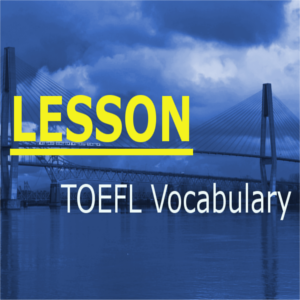
界面快照:
描述
TOEFL Vocabulary Lesson has grouped more than 1000 common words for students to study, exercise, and review TOEFL vocabulary. It's a great online vocabulary study resource.
Lesson Progress: In lesson list, you can view progress of each lesson, such as how many words you already passed and the latest date you worked for each lesson.
Passed Indicator: Passed words are shown in gray and with a checked box. You may check the box directly to skip known words. The new words are in green. You can use the check box to change new/known status on demand.
Multiple Languages: To help ESL (English as Second Language) students learn new TOEFL words through mother tongue, each word has definitions in 20 languages besides English. By Settings, select your language, and save it. Then you will see definitions in your language at Definition Form and Single Choice Test.
Definition Form: This form let you check explanation and example, familiarize new words easily and quickly.
Single Choice Test: It's an normal word/explanation matching exercise. Each test form has one word and 5 options. The options are produced dynamically; it means you may see different options every time. This is a straight tool to check if you know a word.
Spelling Test: By sound and explanation, you try to spell this word. Your every strike on keyboard will be checked, and fail after 3 wrong guesses. This tool is to confirm if you really memorize the word and can use it in writing.

