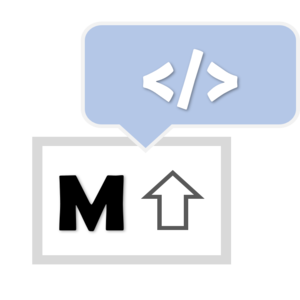描述
The app is a text editor, the purpose of which are creating and editing texts. The character of it is that you can edit texts without modifying the base text.
You use the app by the three steps: 1st is Inputting text; 2nd is Editing and 3rd is Outputting. I'll tell you about the details below.
1st: Inputting text When the app starts, you can see the input form, "Input Screen", on the window. Also, you can open the screen by pushing the "INPUT" button. In this step, you input or paste text on the rectangle. 2nd: Editing After 1st step, you push the "EDIT" button then move to the edit screen, which shows the inputted text. In this step, you select a word with a mouse and pop up a markup balloon. You can input a text in the markup balloon, and the word replaces with the text in the balloon. If you would like to release the balloon, you select the word again. In this version, you cannot select more than 1 line at the same time. In addition to this, if you modify the "Input Screen" after editing on the "Edit Screen", the edit will be invalid. 3rd: Outputting the text After editing, you push the "OUTPUT" button and move to the "Output Screen". The modified text shows on the screen, and you can download it as a text file from the URL button below.
【Example】 1. convert text into a template text. (After creating a template with the appropriate format, you can use it to "Auto Template Editor") 2. convert HTML-text into the form for "Jinja2", which is the template engine of Python. 3. convert text from a school textbook into your examination sentence.
猜你喜欢
评价
文章
- 3
Bandizip
- 4
iCloud
- 5
QQ浏览器
- 6
Snipaste 截图+贴图
- 3
Bandizip
- 4
iCloud
- 5
QQ浏览器
- 6
Snipaste 截图+贴图