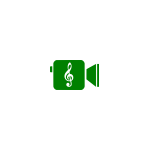描述
Now you can sing along using "Turtle Beach Stream Mic" and Xbox One. In the mic control panel, select the 2nd item from the combox box which is the Turtle Beach mic and select the speaker from the 2nd combox box. Toggle on the connect button to sing directly out to the speaker. Excellence voice quality and "no lag" performance using this setup. If you want to record your performance to a mp3 file, create a file in Xbox or usb drive by using the 3rd button "SelectFile". Tesing reveal that there will be a small lag to render your voice to the speaker. To prevent this annoyance, do not select the "Speaker", instead select the "HeadPhone" from the 2nd combox box. Hook up your headphone to the pass-thru jack of your Turtle Beach Mic. Navigation in Xbox One is optimize for the controller. Enjoy your karaoke session in HD big screen TV with your personal home video as background. Playback your video from external hard drive. Video playback with fade-in and fade-out transition between video clips with adjustable duration. Karaoke texts fonts type, size and colour are adjustable in real time.
You can navigate to Funbox Collection via a press of a button to acquire your free mp3 karaoke songs. These songs are saved in a common folder where FunBox Video can access them offline. Besides these songs, you can use your own collection of mp3 from external hard drive. This app is your ultimate jukebox for your collections of movies, home videos and mp3 song. This app will adjust to suite your device screen size from a very small size mobile phone, to medium size desktop and to large HD TV. You can select thousands of your HD holiday video clips into a translucent playlist and play them on a big screen TV. They will automatically play in sequence. You can jump to a particular video or you can shuffle the playlist to play them randomly. While you are watching your video, you can select your collection of mp3 song files and display in a translucent playlist. You can play the song and video simultaneously in any sequence. Hence you can enjoy watching your homemade video in a new way.
When the app first started, the top command bar by default is in compact mode. You can expand the buttons via the last ellipsis button. When in open mode, if you hover over these buttons, a verbal guide will explain to you how to use their features. Verbal user guide is turn off by default. Other buttons allow you to do all the transport command such as fast forward your song and video. There are buttons allow you to record your voice while you sing along with the Karaoke music. You will need a microphone. You can playback your recording after you press the reset button. Hence you can use this app as a tool for you to practise singing. We hope you can have fun and a great time exploring these features. You can turn off the command bar by double click on the app in desktop. In Xbox One, you can press the View button of the controller to remove the app bar and turn back on with the Menu button. Hence a 100% full screen karaoke playback on your TV or monitor. If in window mode, this app will continue to play music in the background. Hence you can use this app as your mp3 music jukebox. Contact us at mengsoftptyltd@gmail.com and our website at https://funboxcollection.azurewebsites.net/