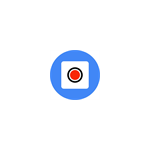描述
一种简单的轻巧工具,可快速,轻松地进行裁剪的屏幕截图。 用法: 启动程序后,您会注意到屏幕已变暗,现在可以单击并拖动以选择特定区域。您选择的区域将作为图像保存到C:\ Users \ [用户名] \ Pictures \ ScreenShots \。该图像将自动复制到剪贴板上,因此您可以将其直接粘贴到Discord聊天中。 如果您想快速使用它作为参考,则按住CTRL键会导致您指定的图像查看器中的图像打开!
猜你喜欢
评价
文章
关于 屏幕截图·
Advertisement
最多下载
- 3
电子印章生成
- 4
快速光盘刻录机
- 5
IDM+ Browser
- 6
蓝牙终端··
热门新品应用
评分最高应用
- 3
电子印章生成
- 4
快速光盘刻录机
- 5
IDM+ Browser
- 6
蓝牙终端··
评分最高游戏