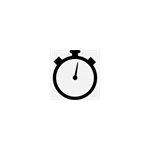描述
Simple timer app for reffing and casting CGT scrims and matches in Gorilla Tag.
How to use it: 1. Right click the window and enable "Always on Top" 2. Use the Spacebar to start the timer, pause, and resume. 3. Use Del (Delete key) to reset the timer. 4. Use Ctrl+Spacebar to set the Time to Beat. 5. Use Ctrl+Del to clear the Time to Beat. 6. Use Esc (Escape key) to close the timer.
If you were using LiveSplit before, now you can change your OBS Window Capture to this application and keep the same green screen filter (Chroma Key). You may need to re-position and re-size the Window Capture to your preference.
猜你喜欢
评价
文章
关于 CGT Timer
Advertisement
热门新品应用
评分最高游戏