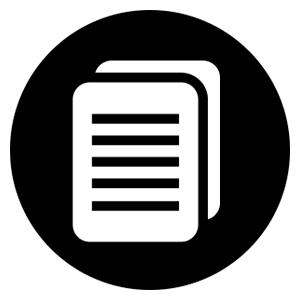描述
Batch File Renamer allows you to rename a large number of files easily, quickly, and safely. Features include:
+ Ability to select all files, or individual files in a particular directory location, or recursively all sub-directories from that. + Ability to preview before, and undo after the change. You can undo one-step backward the immediate previous renaming operation. + Ability to abort a running operation when you are renaming a large number of files. Then you can either undo to revert to the beginning, or continue the renaming operation.
-------------- Notes and Tips:
- You can achieve the same result in different ways. For example, the replace operations can be used to get the same result of adding or removing (replace something with extra or empty).
- The program tries to make the most sense for file naming and renaming. For example, title-case operation will change to upper-case all the characters immediately after the period (.), dash (-), underscore (_), and whitespace characters. If that’s not you want, then replace operations can get what you want.
- Naming collision: there are cases, for example, you select a file to rename and that new name would be the same with an existing one in the same location, or a new file has been moved into the same location before the execution of the program. In such cases, the program will generate a unique name to append to the base of your desired name. Please note that the preview in this case doesn’t show the result you will get as it depends on what things are at runtime.
Example for this case might be, assume that you have three files with names: ‘World.txt’, ‘Hello_World.txt’, and ‘Hello_Neighbor.txt’. You replace the word ‘Hello_’ with an empty string. The result will be ‘World.txt’ (no change), ‘Neighbor.txt’, and something like this: ‘World_ab7680b8-26d3-40f9-ab2f-2c76120a667d.txt’.
The way the program works (you might notice this, especially when you are, for example, changing case a large amount number of files), is when it sees an existing file with the same name, it will instead rename to a unique temporary name as said above, then continue with other files (that might or might not include that existing file). Then it comes back working with that unique temporary name, and determine whether to leave as that name currently is, or change to your desired name.
This explanation might seem lengthy and complicated, but the case is not common, but also can happen so it needs to be mentioned. The abort operation can result in that unique naming, so don’t abort if you don’t really need to. Just wait for the program to finish its job.
- Undo: you can undo only one-step backward (the immediate last change). The number of filenames that has been changed is re-counted at each change, or when the program starts.
猜你喜欢
评价
文章
- 3
搜狗输入法
- 4
Windows 扫描
- 5
360安全浏览器
- 6
夸克网盘
- 3
搜狗输入法
- 4
Windows 扫描
- 5
360安全浏览器
- 6
夸克网盘