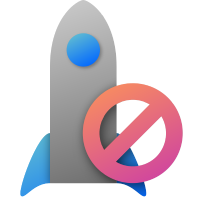
界面快照:
描述
AutoUnlaunch is an open source app for Windows that will automatically take care of stopping game launchers when you're done playing a game. It's intended to minimize how often you have to interact with game launchers and get you back to doing what you really want – play games. It supports multiple popular game launchers and each is individually configurable.
Basic Instructions: 1. Configure the settings for each game launcher that's supported. Disable the ones that aren't relevant to you. 2. Close AutoUnlaunch and, if necessary, allow it to run in the background. 3. Start playing some games! When you exit a game, the game's launcher will be stopped automatically based on the settings you've configured.
While most games for a supported launcher is expected to work, some may not because not every game can be tested. Please open a GitHub issue or pull request to improve compatibility.
猜你喜欢
评价
文章
- 3
搜狗输入法
- 4
Windows 扫描
- 5
360安全浏览器
- 6
夸克网盘
- 3
搜狗输入法
- 4
Windows 扫描
- 5
360安全浏览器
- 6
夸克网盘

