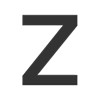Description
People also like
Reviews
-
4/18/2017Extension by Alexander
That extension don't work in Windows 10 Creators Update (v. 1703, build 15063.138)
-
4/18/2017Would this be possible to add full screen function? by Bill
I think many users may want to further zoom their pages or even view them at full screen which is not yet available on Microsoft edge, so would this be possible to add this function in this extension?
-
4/24/2017It works. by Di
Built-in Browser Zoom Engine works. Default Zoom Level works. You may need to restart Edge once after installing this add-on to find that it works.
-
4/18/2017This solves such a pain-point for edge by Zhengbo
Love you guys. If the browser-built-in zoom can be supported it would be even better!
-
12/27/2017Good App by Dave
This app is very handy and easy to use
-
4/17/2017Use builtin browser zoom option doesn't work by Miguel
Only the CSS zoom option works, which is awful because websites won't reflow to the available space.
-
11/28/2017Doesn't Work by J David
I click the Z and a panel drops down with the slider, reset - and +. I move the pointer to the panel and it is mostly covered by a horizontal scroll bar. But I can see the tops of the buttons, so I click them. Nothing happens. My global W10 display settings are set to 125%. Perhaps that's the problem. I have the Creators update, which someone else said was a problem. I went to the extension's options and it gets stuck "loading." Yes I exited and restarted Edge.
-
10/20/2017Not enough features or feedback by Mark
Two major issues with this extension: 1) I can't tell what the zoom level is and 2) There isn't the ability to keep a zoom level across all sites. Oh, and a bonus beef: the developer chose to have a dark icon, but I'm using Edge's dark theme, so the only way I can tell that the extension's icon is there is the fact that there's a gap between two icons in the toolbar.