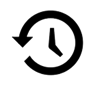Description
People also like
Reviews
-
4/3/2016GOOD KITCHEN & EXERCISE TIMER by James Anthony
One can set the timer all the way down to ONE second. As for the stopwatch, have no real need for it but it is useful. Nice & LOUD timer sound. Volume setting can be adjusted via your PC's speaker controls. If you UNMUTE the apps sound, it uses Win10 sounds, If you MUTE it, it uses the apps default sound, which again is very loud. Right click to access the settings. Can change the backgrounds with 10 different built-in preset images, nice touch. It has setting for changing the sound but it's greyed out. Click on it and nothing happens. Ad banner at the bottom when the timer is idled.
-
5/13/2015option for minimizing screen is not visible by cfmaes
When application is open, there is no option on top right of screen to minimize. The app should be able to run in the background, and the "- x" option should always be visible.
-
9/30/2014The Just Right App by Lori
This simple, yet sophisticated Windows 8.1 app is every thing you could ever need in both a timer or a stop watch. The alarm on the timer is appropriate in volume and sound and counts to the second if desired. The stop watch runs with the same level of precision with just the touch of a button. The display is large enough to see across the room if needed. This is the "Just Right App!"
-
10/16/2015exactly what I needed by paul
I use this to time my workouts, my laundry, my time spent on homework, etc. It works great because I can have it running in the background without it consuming a ton of resources and it is really easy to set.
-
5/8/2016Useful by William
Helps me keep track of time so I don't get sidetracked.
-
4/24/2016Good but has bugs by Unknown
I saved 2 favorites, 10 mins and 3 mins. After the time is up, I cannot "RESET" the timer and start it again. The "RESET" button is not operational. May be an update to fix this issue is necessary. Other than that I like it.
-
3/24/2015Timer is Great by Wayne
So far have only used the timer but it s great. I especially like the way all I have to do is click it to restart what ever time I want.