Screenshots:
Description
People also like
Reviews
-
3/2/2016Won't Start by H
The screenshots preview look promising. However after the download complete this app will not start. It just spins and spins.
-
4/16/2015Launching bug by Mahmoud
This has bug. It does not launch the app properly and it is very sluggish
-
2/16/2015Stockcharts for Beginning Traders by Alan
I've been using Stockcharts since day one. It's been invaluable. Don't ever buy a stock without looking at the stock's chart! Stockcharts not only has beautiful charts and charting tools, their education and assistance is way beyond anything out the seminars are free as well as many valuable tools.
-
5/2/2014Great Technical Stock Charting! by David
StockCharts provides some fantastic charting and comparison tools for the novice and serious investors alike! Great tool!
-
2/25/2016Unbelievably slow by Jonathan
Spins and spins and spins just to build the charts for the two default symbols. 20 minutes now and still not done. I can only guess how long it will take for a full portfolio.
-
10/26/2016Buggy by Kern
Program opens and sits with the spinning dots. I have to right-click and select 'Financials' for it to show anything. This program definitely requires more thought and work before being posted in the store.
-
4/10/2015Pretty good, but has annoying behavior by Ken
Lots of chart options, but doesn't keep all my chart settings. Also has its own default chart settings - can't find a way to choose my own default chart. I can search and find symbols for indices, but can't add a chart using those symbols (i.e. $RUT for Russell 2000).

