Screenshots:
Description
People also like
Reviews
-
8/12/2015High CPU usage by Ashish
I am running Windows 10, clean install. My laptop is an i7 with 8GB RAM. Sadly, CPU flies to 80 percent while using this app. For comparison, the graphics intensive Asphalt game just takes about 20 percent peak of my CPU. Please optimize this app either for Windows 10, or 4K displays, whichever is true. I am surprized that this app was featured on msn.com
-
7/31/2015Doesn't get passed star chart logo by Sean
Asus slate running windows 10. The app hangs on the initial splash screen. I've used this app on Android and iOS and it is quite stunning. It's great for finding celestial bodies and other cosmic phenomena. My experience with this app on windows is dismal so far. Despite it not running on my machine, it's a great app on other platforms, so I gave it 2 stars.
-
11/3/2014Starry Starry Night! by dzba
I've actually used this to orient myself to the night sky. The zoom and special object catalogue data is awesome App also shows all the constellations and our path taken through them on our trip around the Sun. For anyone with stars in their eyes!
-
12/9/2015device matters by Cliff
The live orientation struggles with an inferior device, in this instance an Asus Transformer designed for win 8.1 but "upgraded" to win 10. I'm not sure what the lesson here is but I'm leaning toward "the app is fine, just think twice before 'upgrading' older hardware to win 10." As for features and functionality, a great little app, my complements to the devs! It's very informative with a logical, easy to navigate layout. I'll definitely buy the full monty, satellites and all, once I have a more capable device in hand.
-
1/27/2016Informative and fun, AR has issues by Vincente
I enjoy the application as a whole and it's put together well. I like the night mode for when I sit in the back yard and have the tablet. The information is usually pretty up to date and the free version doesn't feel like it's lacking so much as to be a waste of time. The augmented reality is usually quite a ways off on my Surface Pro 1 and I haven't figured out how to calibrate it just yet.

