Screenshots:
Minimum
OSWindows 10, Windows 8.1
Architecturex86
Recommended
OSWindows 10, Windows 8.1
Architecturex86
Description
People also like
Reviews
-
8/23/2017No idea what this app is supposed to do by Curt
I have no idea what this app actually does, if anything, because it shows nothing but a blank screen when run.
-
9/21/2017App not working by Jessica
The app doesn't do anything, just grey screen the says RICOH....
-
9/29/2017Not working by Daniel
The app was working two weeks ago when I first installed it, but now it doesn't open and just shows a grey screen.
-
8/31/2017App not working by Unknown
From chrome I can see this app is quality but not working for me
-
11/8/2017No print by Jose
Blank page, I am not able to print
-
12/27/2017DOES NOT WORK by Jaime
This app just shows a grey screen and does nothing!
-
2/23/2018MAy be or May be not by John K.
I like what I don't like because it refused to download, wonmt say a thing. Help me with a website link
Articles
About RICOH Driver Utility
Advertisement
Top downloads
New and rising apps
Best-rated apps
Best-rated games

