Screenshots:
Description
People also like
Reviews
-
2/20/2016It can shrink! by Paul
I loved the original Windows calculator for its small size and functionality but it went away with Windows 10. This app is not QUITE as nice but it is very close and I might come to like it even more once I get used to it. The big attraction is that you can reduce and/or expand the size to be whatever you need.
-
9/1/2015Calculator X8 by Diana
It is a nice feature. I would just enjoy if it could pop up smaller on the screen like the old calculator would in Windows 7. It makes it easier to use when you can have them both on the same screen. Thanks
-
8/21/2015Does what it does best! by Tyler
Pros -Simplistic Design -Can be operated with Mouse AND a Keyboard -More features like PI, Parenthesis, and x! Cons -Not many varieties of themes. -3 skins with only one being pretty attractive Verdict -A solid application that does what it does best!

